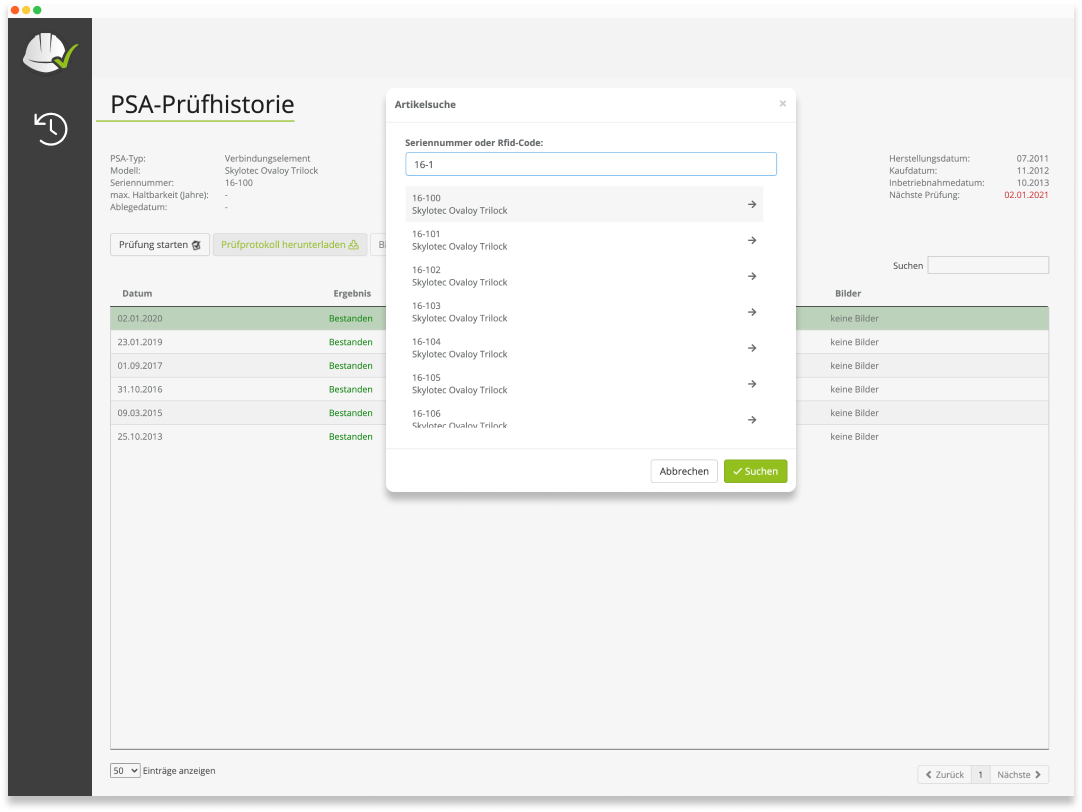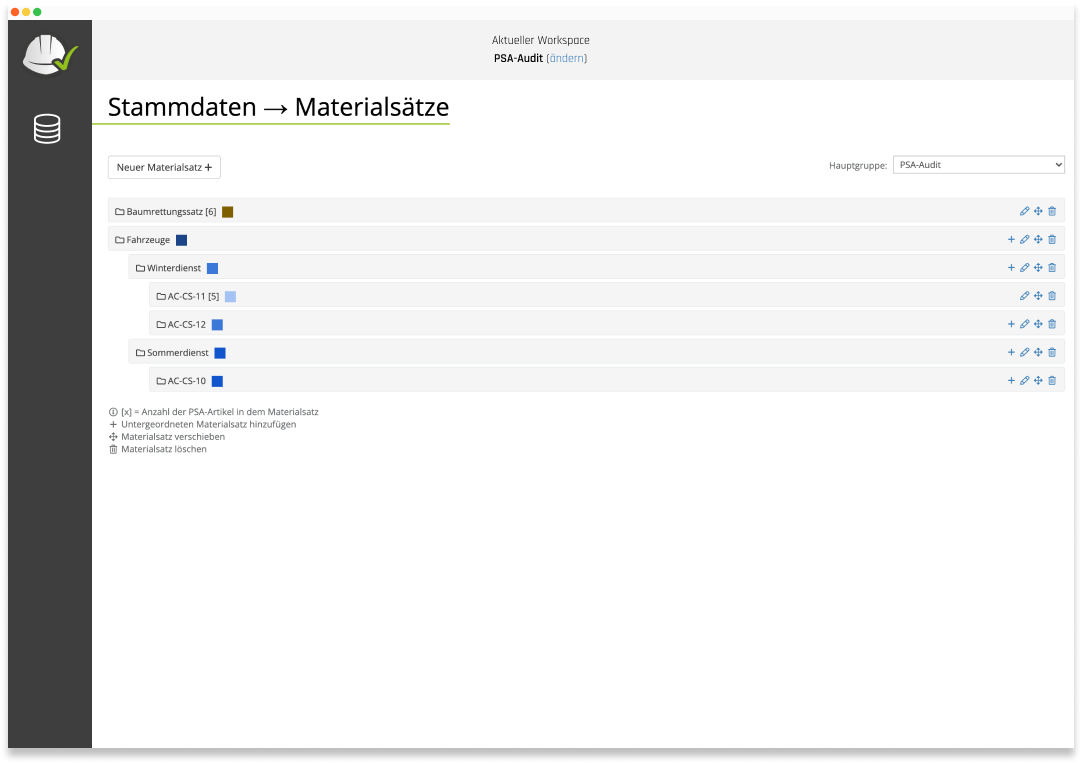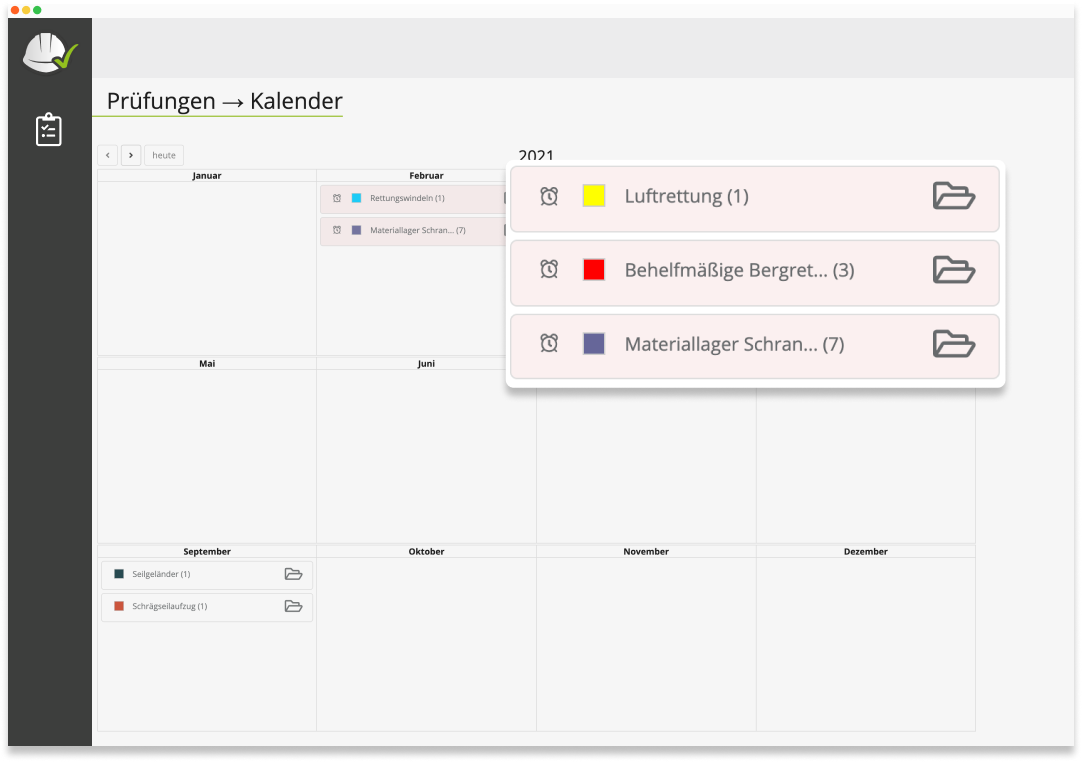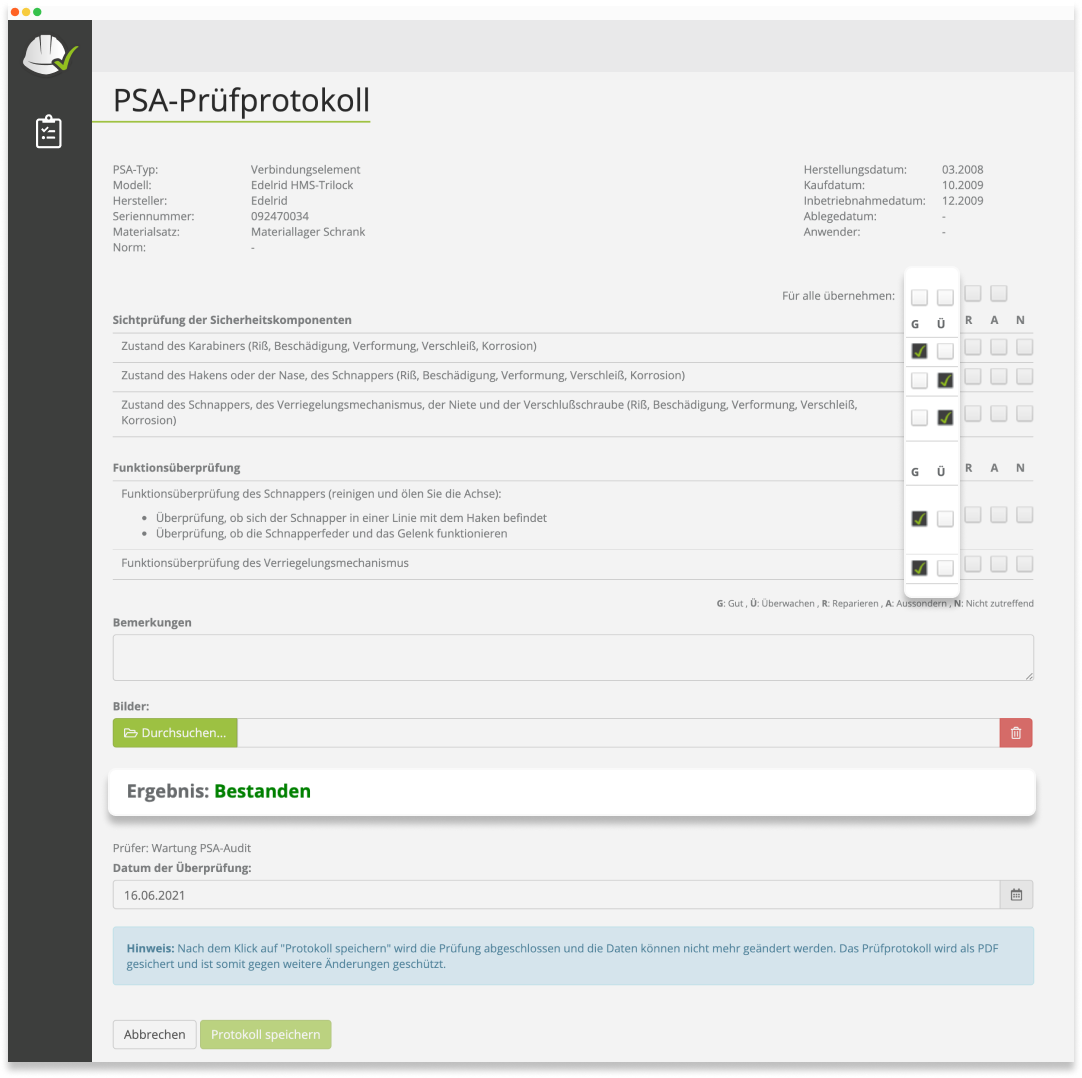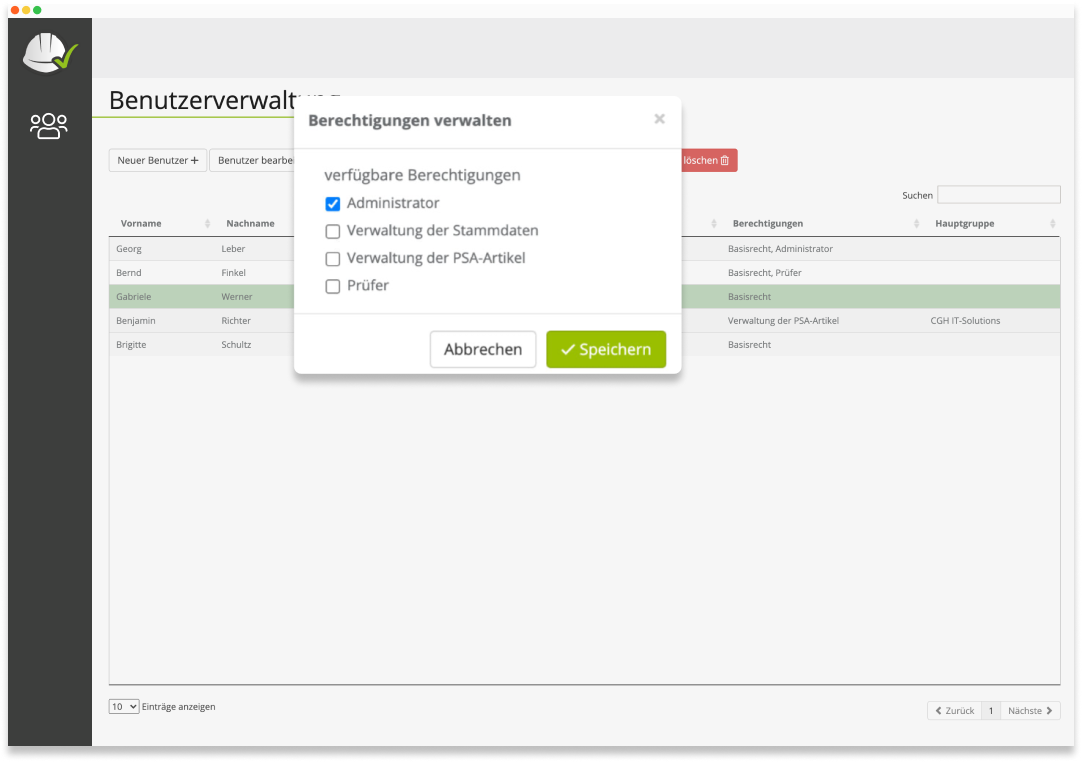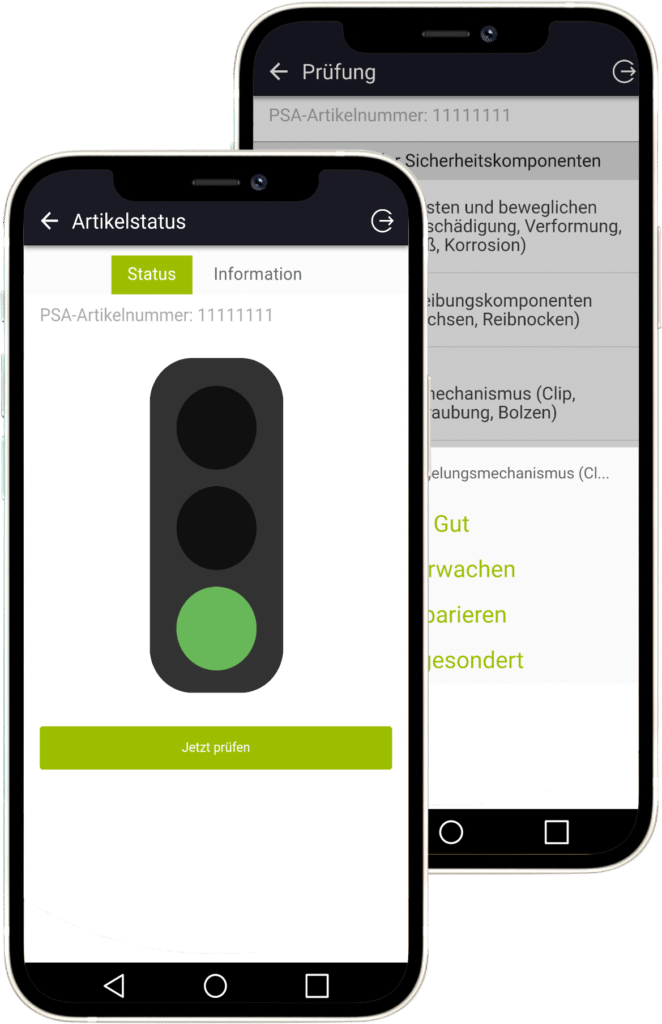Always Keep Track,
When the Next Inspections are Due.
![]()
All data in one place
![]()
Legally compliant documentation
![]()
Fast access
![]()
Do not forget a inspection
![]()
Shared access to the same data
![]()
Never lose data again
For Sure the Right Choice
Quickly Find Items and Their Inspection History
Find your PPE in seconds with the help of the optimized item search. With RFID- or QR-code support, use the available identifiers to retrieve items even faster.
All the inspections you perform with PSA-Audit are saved and archived. This allows you to retrieve the entire life cycle of the item at any time and see exactly the condition of your items. Of course, you can also retrieve and print out the inspection checklists later.
PSA-Audit offers the possibility to store RFID- and NFC-codes for each article. In addition, you can easily create QR-codes for your articles from PSA-Audit and print them with a label printer.
Organization Through Workspaces and Material Sets
With PSA-Audit you can clearly structure and organize your PPE. The software offers you the possibility to divide your company into workspaces. This allows you to define independent areas whose data is independent of each other and can be managed separately.
By creating material sets and any number of sub-material sets without depth restrictions, you can optimally replicate the organizational structure of your company. Your PPE is always assigned to a group at the lowest level. With the help of this comprehensive yet clear structuring, assigning and finding PPE items is no longer a challenge.
Calendar View and Notification of Upcoming Inspections
The PSA-Audit software provides you with optimum support for inspecting your entire PPE inventory. Future inspection dates are automatically calculated for each PPE.
You can overview all upcoming inspection dates in tabular and calendar form at any time. In addition, PSA-Audit informs you about upcoming dates via email and notification directly in the application. This way, you will never forget an audit again.
Individual Checklists and Interactive Inspections
You can assign each PPE type its own checklist, which is used during the inspection. When assigning a checklist, you can draw on a large number of already predefined checklists. Customizing these checklists is as easy as adding a completely new one. This way, you can easily continue to use your previously used lists with the support of PSA-Audit.
Filling out a checklist as part of the PPE inspection is interactive. You can intuitively enter the partial results of individual sections by clicking on the result. After completion of the entire checklist, the result will be displayed to you by the software. Of course, you can print out the finished protocol of the inspection to have the status of your PPE available offline at any time.
Shared Access and Extensive Role-System
Add additional users to access PSA-Audit. The role system allows you to restrict what each user can do and see. In the basic role, for example, he can view his assigned PPE items and is thus always informed about the current status of his equipment.
If you assign the role of inspector to your expert employees or externally commissioned experts, they can view and perform the upcoming inspections. In addition, all inspectors are informed about upcoming inspections.
In conjunction with workspaces, you can further restrict access and only allow a user to access individual data on your system.
Access Your Data on the Go with Our App
Perform status checks at any time to check whether the PPE items used are in order. Protect yourself and your employees from expired or no longer usable PPE!
With the app, you simply scan the QR- or NFC-code of the article or search for it via the article number. The current inspection status and possible notes for the use of the article are immediately displayed clearly.
The app also supports you in inspecting the PPE items. Perform your checks directly on site – apart from your smartphone, you don’t need any other equipment. This way, expired items are back in use much faster.
The checklists are clearly displayed and can be filled out with just a few clicks. The data is synchronized so that you can call it up later at your workplace and print it out.